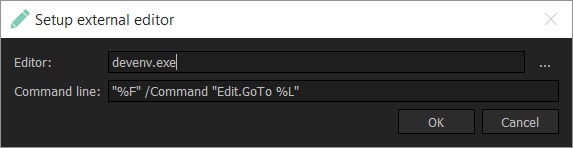External editor
Setting up external editor
External editor is used to jump from source view to an editor of choice for immediate changes in your code. Setting up is simple, browse to an executable of choice and provide the command line used to open a file. There are two arguments you can provide in the command line:
%F
This will be replaced by the name of the file to be opened.%L
This will be replaced by the line number in the file.
The configuration in the screenshot will start Visual Studio and load the file: