Manage projects
Managing projects
The concept of a project in MTuner is a set of an executable, its command line arguments and working directory. The purpose of having projects is to save the combination of those parameters for frequently profiled applications.
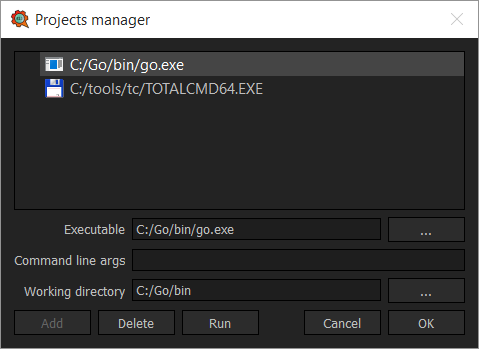
Once open, executables can be dragged and dropped to the dialog and this will automatically fill the Executable and Working directory fields. Everything can be set manually, if that is preferred, and once all three parameters are set the project can be added using the Add button.
The Run button will start profiling of the executable with command line arguments and working directory that are currently set in edit boxes. Selecting a project from a list will replace whatever is currently set in the edit boxes, and the project can be profiled immediately using the Run button.
Projects can be deleted, once selected, from the list using the Delete button.